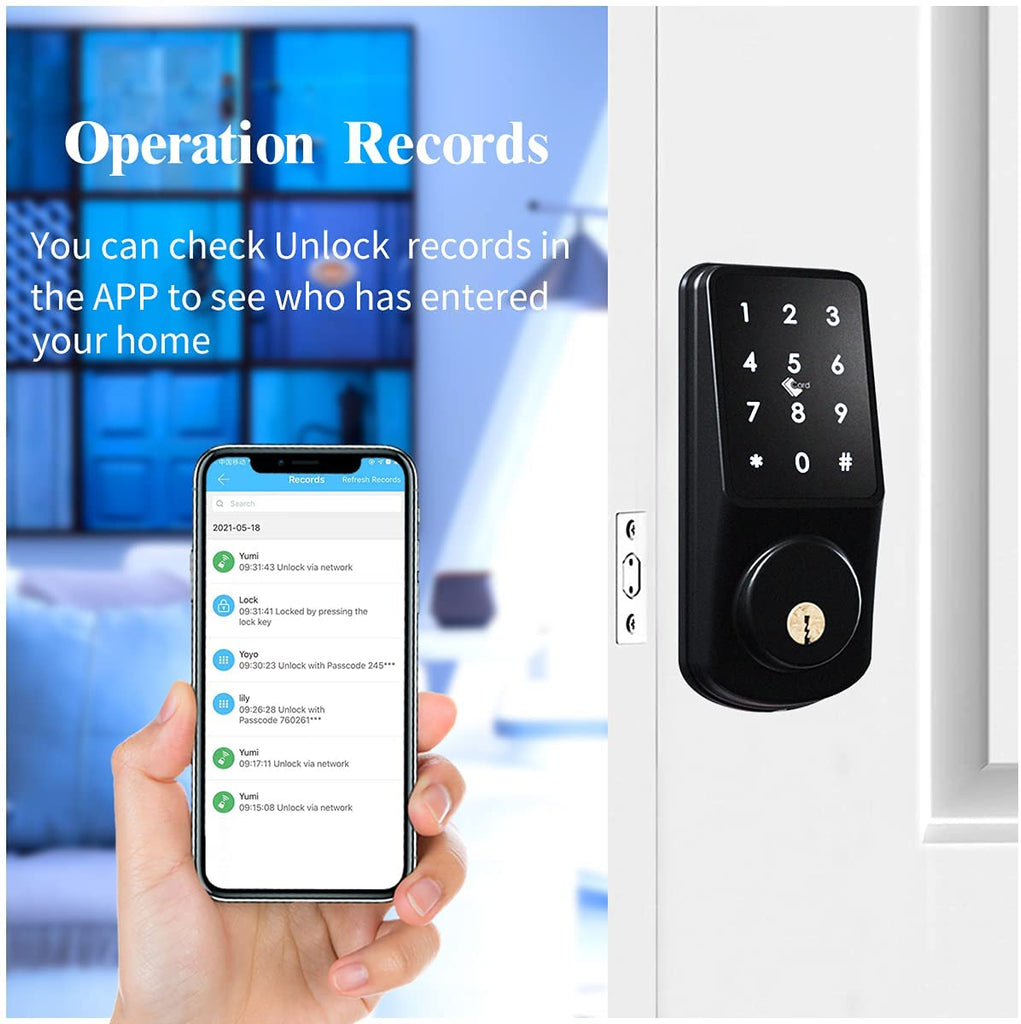Smart Biometric Lock,Bluetooth Deadbolt,Keyless Entry Door Lock ,Smart Keypad Door Lock,Digital Door Lock,Unlock by APP, Passcode Codes, IC Card, Mechanical Key,Lock for Office Home Apartment Hotel

Product Description
Auto-Lock to Ensure Your Home Safety
This keyless deadbolt automatically locks the door after a set time (5 seconds-60 seconds or custom) just in case you forget to lock the door,so your home will always be secure.
Multiple Ways to Unlock
Four ways to unlock your door - APP, Keypad, IC Card and mechanical keys. Built with Emergency power interface,when the battery is completely drained,don't worry,charging it through the USB charging port or Use the backup key to open the door.
Remote Control
Connected with G2 gateway (sold separately, ASIN: B095C6J3V7) to realize remote control of your lock, modify/delete passcode and unlock anywhere anytime.
Share Password and Ekey
You could generate temporary passcode to others without hassle. Or you could send eKey to visitors(recipients need to download the TTLock App in advance and register), the lock will automatically appear in their APP, then they can use their own TTLock APP to unlock your door.
Support Virtual Password
Enter a random password before or after the real password, so that others will not know your real password, which is a good way to protect your privacy.
 |
 |
 |
Support Virtual Password |
Auto Lock and Passage Mode |
Deadlock Function |
| Enter the random password before or after the real password, so that others will not know your real password, which is a good way to protect your privacy | Auto Lock:This keyless deadbolt lock can automatically lock the door after a set time (5 seconds-60 seconds or custom to choose) just in case you forget,so your home will always be secure Passage Mode:You can set to keep your door unlocked for movers, decoration worker without the hassle |
There is one deadlock button under the thumb Knob.You can press this button for 2 seconds with two didi sound,then the lock is dead locked inside, At this time, you cannot unlock the lock by entering the password or using the IC card,Manually twist the knob,APP,Admin passcode can unlock and cancel this function |
 |
 |
 |
Emergency Charging Interface |
Back-lit Touch Screen |
Suitable for Any Season |
|
When the battery is completely drained,don't worry, Charging your lock via the ports under the lock or use the backup key to open the door |
The touch screen is back-lit, so you can see the numbers on the keyboard clearly in the dark | Function well during cold winters and hot summers |
 |
Multiple Passcode ModePasscode is with six types:Permanent/ Timed / One time / Erase / Custom / Recurring. You can set the passcode according to different environment like hotel, apartment,airbnb |
 |
Multiple Ekey ModeEkey is with four types:Timed / Permanent / One-time / Recurring. You can send your eKey to others, they Just need to download TTlock App in advance and register, the lock will automatically appear in their APP, then they can use their own TTlock APP to unlock your door lock |
 |
Operation RecordsYou can check lock and unlock records in the APP to see who has entered your home |
 |
Auto LockThis deadbolt lock can automatically lock the door after a set time (5 seconds-60 seconds or custom to choose) just in case you forget,so your home will always be secure |
Package Includes
keypad
interior assembly
deadbolt
mounting plate
strike plate
screw
manual
IC cards
back up keys
cylinder
Customer Questions & Answers
Question:Is it a z way lock?
Answer:Thanks for your question.
No,it isn't a z way lock.
Question:Do you need to buy additional equipment for being able to install this lock?
Answer:Thanks for your question.
You need a screwdriver and drilling equipment.
Question:Does this one only works with right handed door?
Answer:Thanks for your question.
This door lock can work with right or left handed door.
Question:How to set up the lock for left handed door? i can only use keys. trying to unlock with password/ttlock actually lock the door but not unlock.
Answer:Thanks for your question.
Please kindly email us your order ID and clear video showing your installation of the lock and app operation, we will verify and get it resolved as soon as possible. Thanks for your time.
Question:Do u need to drill a small hole on top for this lock?
Answer:Thanks for your question.
You don't need to drill a small hole on top for this lock.
Warranty & Customer Service
Phone: 689-290-3545 (Eastern time Monday-Friday 9:00am-5:00pm)
US Location Service, Warranty for 1 Year from Date of Purchase, 30 Days Return Free.